How To Download Instagram Photos & Videos Using GBInstagram?
If you frequently use Instagram, you may be aware that it is not possible to download photos and videos directly from the app. It can be quite annoying that you need to use a third-party app to download any media.
However, there is a solution – you can use GBInstagram to download any media directly within the app. GBInstagram allows you to easily download photos, videos, and stories.

In this article, we will cover the topic, how to download Instagram photos & videos using GBInstagram. But, first we need to download and install the GBInstagram app. If you don’t know how to download and install it, then don’t need to worry. Because, you can read our last post where we explain it in detail how to install GbInstagram app in 2024.
How to Download Instagram Photos
To download photos using GBInstagram, follow the step-by-step instruction that is written below.
- Open GBInstagram.
- Navigate to the desired photo.
- Look for the download button.
- Tap the button.
- Save the image to your device’s gallery or specified location.
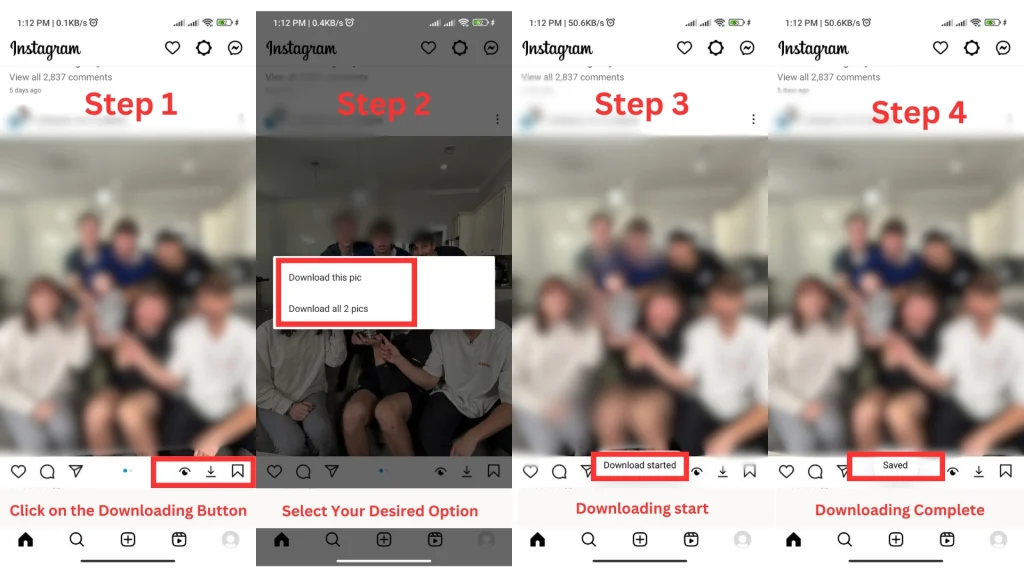
Photo Download Features on GBInstagram
GBInstagram offers various features for photo downloading, including the ability to choose the image quality, select the download location, and easily access saved photos within the app interface.
Tips for Efficiently Downloading Photos
For efficient photo downloading, ensure a stable internet connection, regularly clear the cache to avoid storage issues, and organize downloaded photos in folders for easier access and management.
How to Download Instagram Videos
Make sure to follow these instructions for a smooth process to download videos using GBInstagram.
- Locate the desired video in GBInstagram.
- Tap the download button.
- The video will be saved to your device for offline viewing.
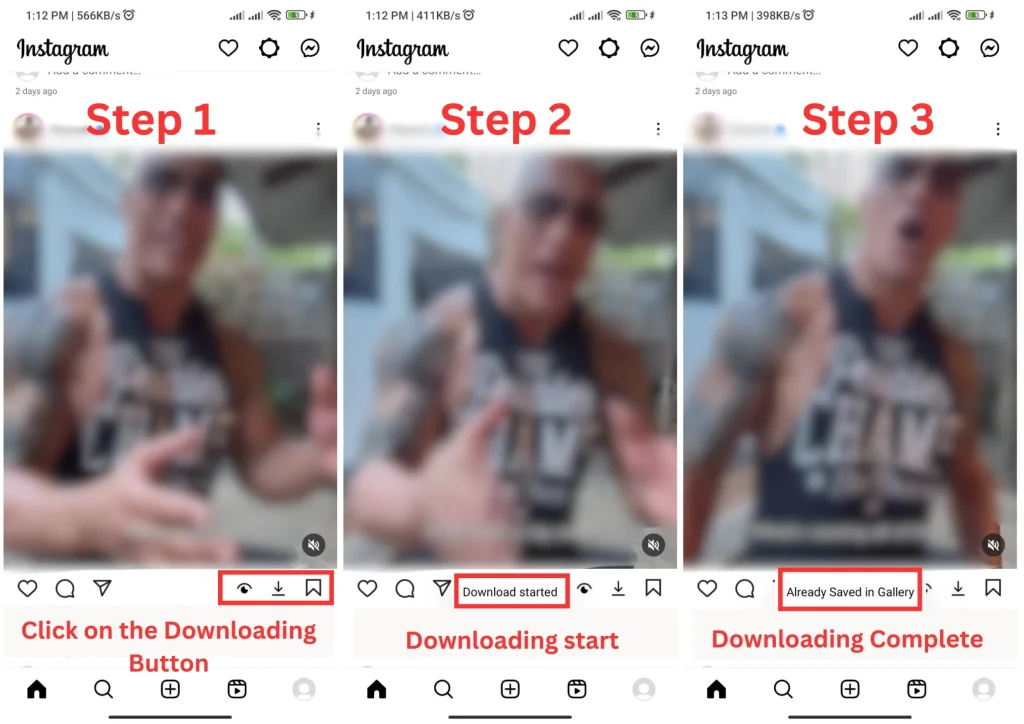
Video Download Features on GBInstagram
GBInstagram provides video downloading features such as the option to download in different resolutions, save videos to specific folders, and pause/resume downloads for large files.
Tips for Efficiently Downloading Videos
When downloading videos, ensure sufficient storage space is available, use a reliable internet connection to prevent interruptions, and consider the video quality settings based on your preferences.
How to Download Instagram Stories
Follow these simple steps to efficiently download Instagram stories using GBInstagram:
- Log in to your Instagram account through GBInstagram.
- Find the story you want to save.
- Tap on the three dots located on the top right of the screen.
- Choose the download option from the menu that pops up.
- The story will be saved on your device for later viewing
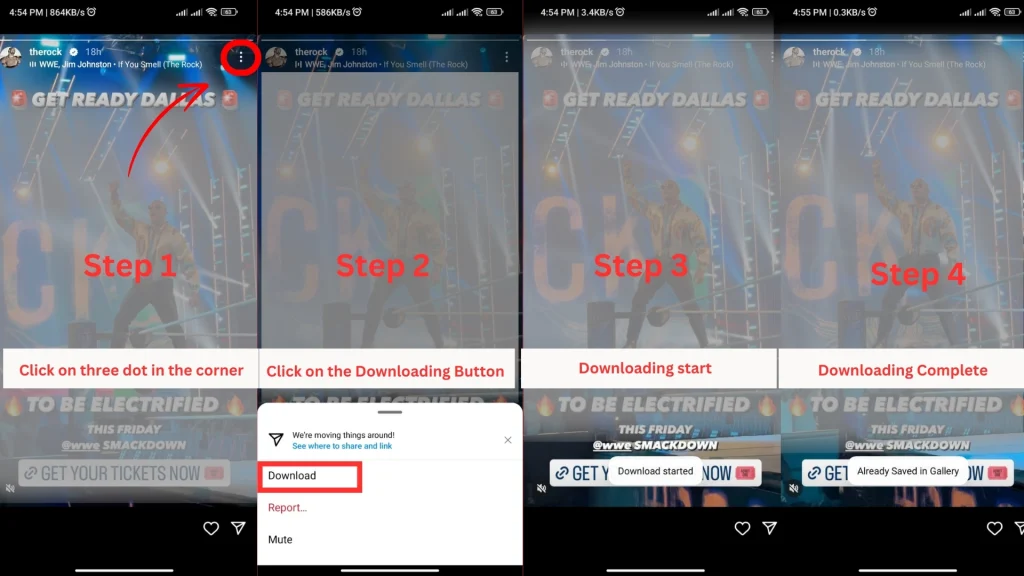
Frequently Asked Questions
Dinsta is an alternative tool for downloading Instagram photos. While both GBInstagram and Dinsta offer similar functionalities, users may prefer one over the other based on their preferences and needs.
Conclusion
That’s all there is to it! You are now aware of the process of downloading Instagram photos and videos through GBInstagram. By following these straightforward instructions, you will be able to easily download any Instagram post or video.
